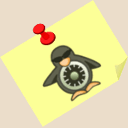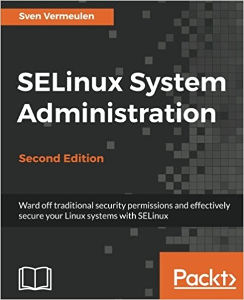Windows editions follow a naming convention which may not be the clearest and, to make things worse, change with Windows versions and cover both technical and non-technical differences (meaning that two different editions may actually be the same with just a different EULA).
Here is a short post on main Windows editions with a focus on the version you may prefer for your lab.
Windows client editions
-
Windows Home or Core edition is the low-budget, consumer grade version of Windows. It is enough for home uses, but is missing features necessary for corporate environments such as the ability to join an Active Directory domain.
-
Windows Professional or Business edition adds more functionalities, such as the ability to join an Active Directory domain and disk encryption (limited to the Enterprise edition and above until Windows 7 included).
-
Windows Enterprise, Education and Ultimate editions are the most complete editions. There is little …