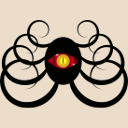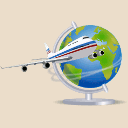In State of surveillance, Edward Snowden explains the real danger behind cellphones spying, notably the fact that such form of spying provides access to information you precautiously never stored in any electronical device.
It also demonstrate how to take appart and remove the camera and the microphone from a cellphone. Is going this far really necessary? Are there any revesible or more convenient ways?
While IMHO using some black electrical duct-tape should be enough to blind a camera in most situations, things gets more complicated with the microphone but we still have several possibilities.
Physical destruction / removal
The most well-known and most effective solution is to physically destruct (drill) or remove (desolder) the microphone: no microphone anymore, no malicious way to use it. An external microphone can then be plugged whenever required (earphones for instance in the case of cellphones).
Be aware however that certain devices (in particular cellphones and …