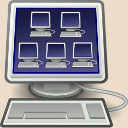In this article:
Free software
Virtual machines
Several websites offer a large selection of freely downloadable virtual machines with pre-configured free software, for instance:
You can also check the marketplaces maintained by virtualization-related software, such as VMware and GNS3.
ISO files
Obviously the main place to get free software ISO files is from the projects website.
However, FrozenCow maintains a centralized list of direct links to a fair number of Linux and BSD installation ISO files.
Some projects host all previous versions of their system, but sometimes they are not easy to find. Search in priority on the master repository as these older versions may not be copied onto mirrors. Sometimes they are stored in a separate “archive” area. At last, WinWorld does a great job in collecting old systems installation medias, including discontinued Linux distributions.
If you are not sure which Linux or BSD system to choose, DistroWatch might be a good source if information.
If you hesitate between similar applications, LibHunt and alternativeTo may help you.
Microsoft
Evaluation versions
Microsoft distributes freely downloadable evaluation versions of some of its latest products through several channels:
-
TechNet Evaluation Center, which provides the evaluation version (virtual image files and .iso installation disks) of various Microsoft Enterprise systems and products.
-
Microsoft Edge Development, which provides Windows virtual machines (including older client versions not found in the previous link) with various versions of Internet Explorer and Edge for web application testing.
-
Older but still supported Windows versions (both client and server) may still be downloadable even if the pages linked above do not list them. To find their URLs, do such kind of search in you favorite search engine:
"windows 2008" "care.dlservice.microsoft.com" site:github.com
This should provide you various projects maintaining lists of Microsoft download URLs.
Warning
Double-check that the URL uses a legitimate Microsoft domain (usually either care.dlservice.microsoft.com or download.microsoft.com) to avoid potentially malicious files.
Depending on the image these systems expire 30, 90 or 180 days after their first boot.
Retail versions
As long as you have a valid corresponding product key, it is possible to download .iso files for all currently supported products.
Images of old systems installation media can be found in WinWorld’s library.
Installation medias for systems not distributed anymore by Microsoft but not old enough to be part of WinWorld library can usually be bought for very few money on websites like eBay.
Apple
I don’t know any official and clean way to get a recent version of Apple’s operating system (Mac OS X, OS X, macOS, or however it is called now) to run in a virtual machine.
Even the underlying “open source” system Darwin is not usable as-is anymore and is just distributed as source archives instead of binary executable as it was once. There are projects attempting to build something out of it but with nothing practically usable for now.
If you search the web you may find more-or-less reliable ways to, from a macOS system, build an installation media from an upgrade package (the method to use seems different for every upgrade). You may also find ready-made virtual machines, but use due caution as with any content downloaded from untrusted sources (while such files may be suitable for testing purpose, do not use them for anything sensitive).
Vulnerable targets
Two well known projects are:
- Security Sheperd from OWASP, which targets web and mobile applications.
- Metasploitable2 from Rapid7, which targets services exploitation.
To go further, Joe Shenouda maintains a very good list of hacking environments you can use to expand your practical knowledge.